Caresync - Bridging healthcare with technology
Transforming healthcare through innovation, technology and compassion
The Problem 😌
In today's world, accessing quality healthcare services remains a daunting challenge for many individuals due to various barriers such as geographical limitations, long waiting times, and limited availability of medical professionals.
Recognizing these challenges, there is an urgent need for a comprehensive healthcare solution. What if we don't have to get to the hospital before we can get a diagnosis? What if we can speak to our doctor even before meeting them physically? What if you can manage your medial records easily without having to go to the hopsital? What if you can control hospitals that've access to your medical record? The list is endless.

The challenges 🚀
Building caresync was no easy feat. Especially with the fact that I had a lot to build and so much to learn. This might be one of my biggest project yet. But every challenge propelled us to ship an MVP.
Some of the challenges we faced.
Inital project setup: Apart from thinking of the product to build, coming up with the idea and all, setting up the project wasn't that easy. I had issues setting Redux-Toolkit with NextJs and RTK-Query (Redux-Toolkit-Query). Additionally, setting up realtime with websocket required me to write some middlewares on the frontend and then setting up Socket.io on the backend.
Selecting technologies: Though this wasn't a big issue but I was concerned at first for an application as big as this, using the best tool is crucial to shipping fast.
Appointment Meeting via Livekit: Since scheduling appointment is an integral part of this project. I was concerned about what to use. To be honest, it was my first time working with a streaming audio or video in a web app. It took sometime but I'm happy it worked.
These are some among many others which I can't recall, were essential part of the development journey.
Shipping Caresync 🛳️
After countless sleepless nights, countless call with my friend Henry who is a designer. Then I knew how Caresync should be shipped.
The inspiration behind Caresync was to bridge the gap between healthcare and technology, Caresync aim to create a platform that seamlessly connects users and hospitals, providing efficient healthcare solutions. This project was fueled by the desire to address real-time healthcare challenges using cutting-edge technology.
How it works 🤔
So you are probably thinking of how Caresync works on a technical level. Well before I dive into the technical part of things, let see how it works on a high level. Let me break things down.
Authentication: Just like most applications, users or hospitals have to create an account before they can access their dashboard or perform any action.
Healthcare Bot: As a new user, you will most likely want to expore the application or even make some enquiry. For that, the Caresync HealthCare bot anwsers user questions. Wait that's not all, it can also provide valuable insights into your overall health and wellness, helping you make informed decisions about your healthcare.
Symptoms Checker: Also, a new user will most likely want to analyze his/her symptoms to form a medical record. That's where the symptoms checker comes in. The Symptoms checker to help you identify potential health conditions based on your symptoms and form a medical record which you can choose to submit when creating appointments with hospitals.
Appointment Schedule: As a user, the next step is to look for an hospital to schedule an appointment with. After finding an hospital, you can filter by verified hospitals, you can also view their profile and see how many review's they've got, total healthcare score etc. You can also chat them up even before submitting an appointment request.
Hospitals Receive Appointment Request: After submitting a request, the hospital will receive it in realtime, they can decide to accept, or reject it, they can also view your medical records if you give them access. The choice is yours.
Appointment Confirmed: Once the appointment've been accepted, you will get a mail with the appointment details such as the start time and meeting link to join and also a link to reschedule if you aren't able to attend. On successful attendance, you can review the hospital and help them to rank better.
This is how Caresync works on a non-technical level. Now it is time for the intresting part of things.
Development Phase 💻
Before I dive into details, let us go through the technologies that I used for Caresync and why I used them.
Tech Stacks 📚
Caresync is powered by a lot of tech behind the scenes, but I will keep things simple.
NextJs (App Router) - Frontend Framework
Tailwindcss + DaisyUI
Mongo Db
Open AI (gpt-3.5-turbo) I've got no funds, I couldn't afford (gpt-4)
Livekitt (Video and Audio streaming)
Node + ExpressJS - Backend Framework
Claude AI
Vercel (Frontend Deployment Platform)
Render (Backend Deployment Platform)
Elastic Mail (Mailing Service)
Socket Io (Realtime in application )
Folder structure for backend and frontend
Frontend Folder structure
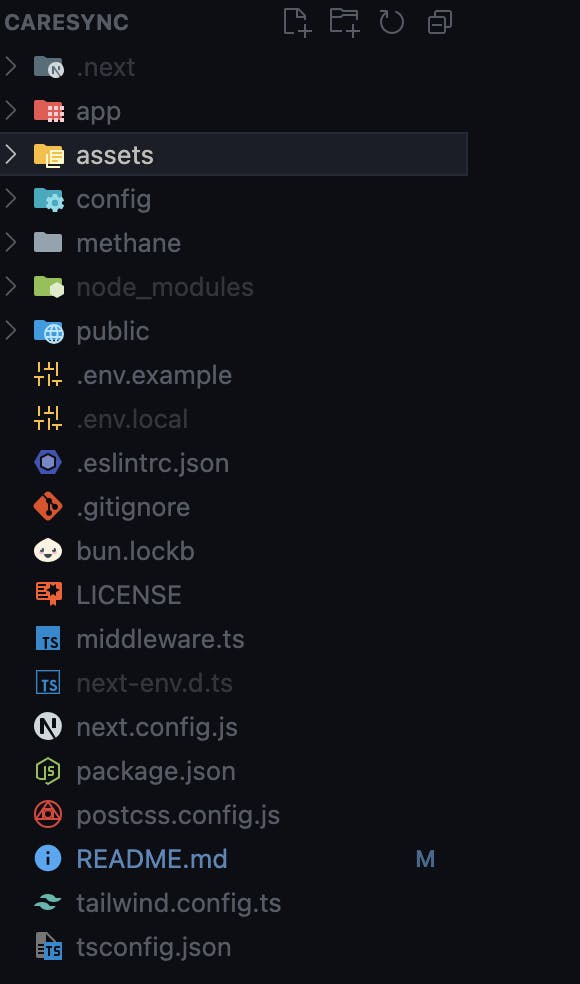
Backend Folder Structure
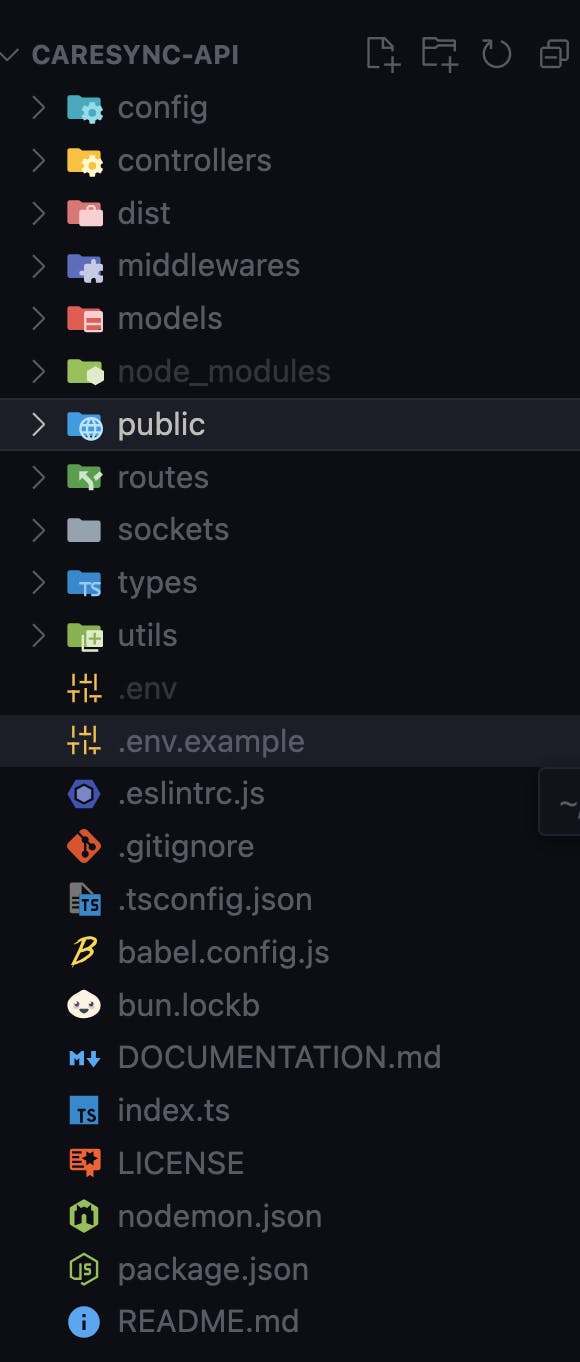
Conclusion 🙏
In conclusion I want to express my special gratitude to Hacksharks for curating an exceptional hackathon experience. This platform not only encouraged technical exploration but also nurtured a vibrant community of innovators. The journey has been personally enriching, pushing me beyond my limits and making me go far beyond the ordinary. Shout out to Fasakin Henry for the logo creation, slides, presentation and all. Thanks for being awesome.
Thank you, Hacksharks, for providing a space where creativity flourishes and ideas come to life. Cheers to the fantastic journey and the exciting possibilities that lie ahead!
